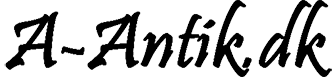You cannot order more items than are in stock (the stock quantity is shown below the price)
If the number of items in the basket is incorrect, correct the number and then press the update button right next to the number (2 arrows in a circle)
Due to the much extra security of online shopping these days, you may be asked for your phone number when you get to the payment page so that a security code can be sent to you,
and you may be asked to confirm your purchase with mitid. There is nothing covert about it, it is only a statutory (3D Secure) additional security measure from NETS to avoid misuse of stolen credit cards.
There may be short-term errors in the payment system, my best advice is, wait 15 minutes and then try again.
The order is only completed when you receive an Order Confirmation (also check your Spam folder)
If you experience any problems completing your order, I would love to hear about it info@a-antik.dk
To make a purchase on A-Antik.dk do the following:
1. Find the item you want and put them in the basket (Press Buy), remember to click Update If you modify the number, then press Checkout
2. Enter your personal information
3. Select / Mark the shipping and payment method
4. Check that all information is correct. Check the box I have read and accept the Terms / Conditions and then press Place order
5. Enter card information and press Complete payment
If any problems occur, please call +45 21297921 and get help
A-Antik.dk is an e-marked online shop which promises secure online shopping and purchase protection up to DKK 10.000
When shopping on e-branded internet shops, you always have access to e-brand consumer hotline.